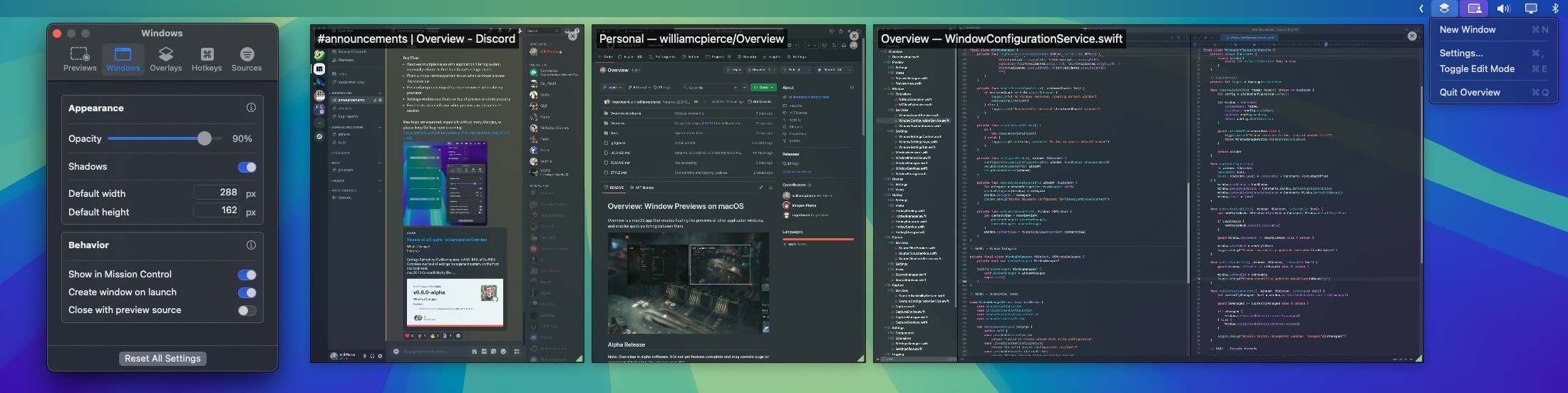Create live window previews for any application, and activate them efficiently with built-in task-switching
Note: Overview is beta software. It may contain bugs or unexpected behavior. Use at your own risk.
For development updates, please join our Discord:
Live Window Previews: Real-time window previews with configurable frame rates and automatic hiding
Quick Application Switching: Switch applications through preview clicks or keyboard shortcuts
Preview Customization: Customize preview window appearance, visibility, and saving/restoration options
Glanceable Info Overlays: Display source app names, window titles, and focus status at a glance
Saved Preview Layouts: Save and restore collections of preconfigured preview windows
- macOS Ventura (13.0) or later
- Screen Recording permission (required for window capture)
- Download the latest version from the Overview website williampierce.io/overview/.
- Mount the disk image and drag Overview into your Applications folder.
- Launch Overview and grant screen recording permission when prompted
- Create a new preview window from the menu bar icon (⌘N)
- Select a window to capture from the source windows list
- Enable edit mode to move/resize preview windows
- Customize behavior through the settings panel (⌘,)
- Left-click preview: Switch to source application
- Right-click preview: Access context menu
- Toggle Edit Mode for repositioning/resizing
- Stop capture
- Close preview window
⌘NCreate new preview window⌘EToggle edit mode⌘,Open settings
See setting menu info panels for full details
- Previews
- Frame Rate
- Automatic Hiding
- Hide previews for inactive source applications
- Hide preview for focused source window
- Windows
- Appearance
- Opacity
- Default dimensions
- Shadows
- Synchronize aspect ratio
- System Visibility
- Show windows in Mission Control
- Show windows on all desktops (including fullscreen)
- Management
- Always create window on launch
- Close window with preview source
- Save window positions on quit
- Restore window positions on launch
- Appearance
- Overlays
- Source Focus
- Border width
- Border color
- Source Title
- Font size
- Background opacity
- Location
- Type (window, application, or both)
- Source Focus
- Layouts
- Window Layouts
- Create layouts to save window arrangements
- Apply layouts to restore window configurations
- Update existing layouts
- Apply layout on launch
- Close all windows when applying layouts
- Window Layouts
- Shortcuts
- Source Activation
- Keyboard shortcuts for focusing source windows
- Multiple source window titles per shortcut for cycling
- Enable or disable individual shortcuts
- Source Activation
- Sources
- Source Application Filter
- Filter mode (blocklist/allowlist)
- Updates
- Automatically check for updates
- Automatically download updates
- Enable beta updates
Overview requires Screen Recording permission to function, but:
- Only captures window content for preview purposes
- Does not store or transmit window content
- All operations remain local to the device
For the complete list of known issues, see github.com/williamcpierce/Overview/issues
Support Overview’s development:
100% of donations will be used for project expenses or reinvested in development – no profits will be distributed to any individuals.
See FUNDING.md for full details.
- Xcode 15.0
- Swift 5.0
- macOS 13.0+ deployment target
- SwiftUI for user interface
- ScreenCaptureKit for window capture
- KeyboardShortcuts for shortcut handling
- Sparkle for automatic updates
The project adheres to a style guide (see STYLE.md) that emphasizes:
- Self-documenting code with clear naming
- Consistent file organization and documentation
- Structured logging with appropriate levels
- Clear separation of concerns and modularity
This project is MIT licensed (see LICENSE.md)
The design, features, and general purpose of Overview are heavily inspired by Eve-O Preview.
Eve-O Preview was originally developed by StinkRay, and is currently maintained by Dal Shooth and Devilen.
Parts of this application include code derived from Apple Inc.’s ScreenRecorder sample code, used under the MIT License.
元の記事を確認する